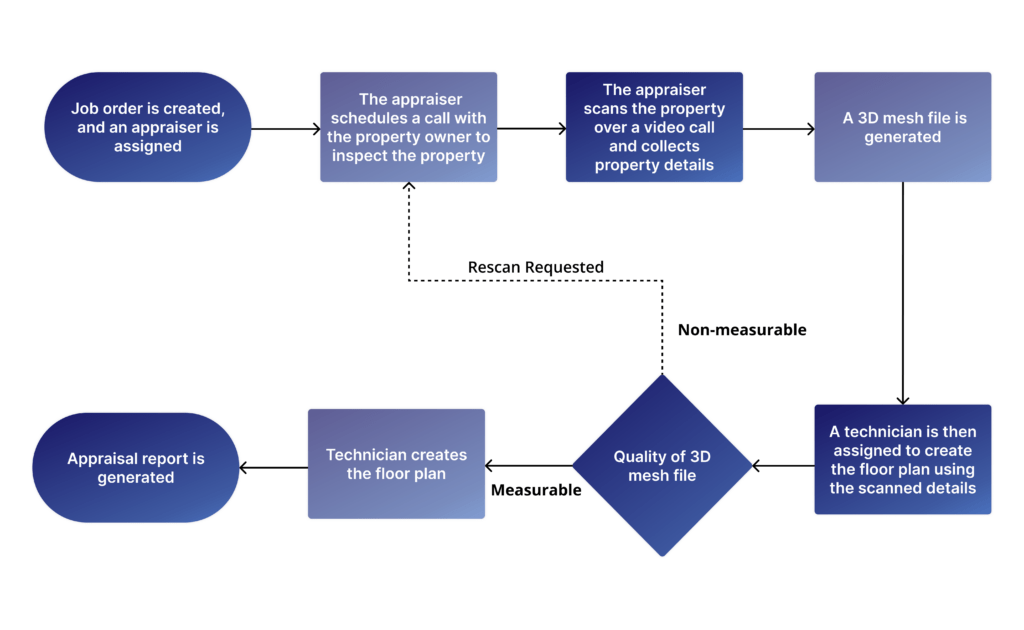Energyarmorindia
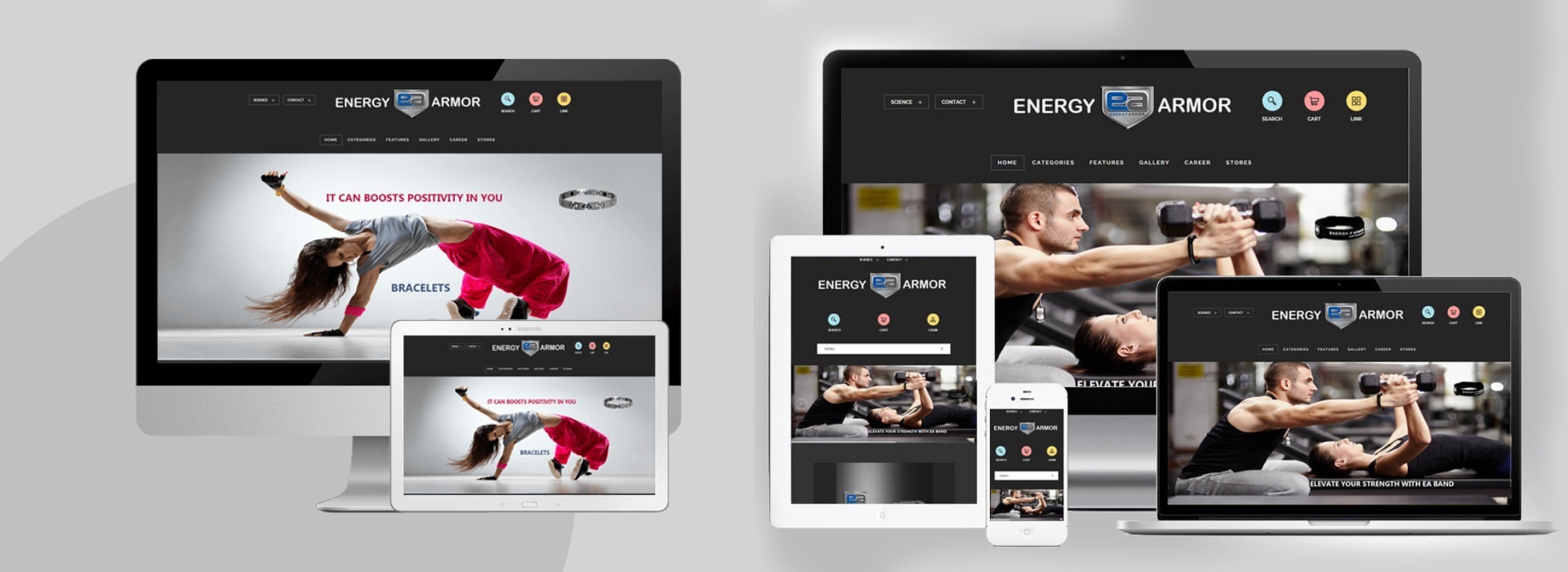
About Client
Industry
Fitness
Location
USA
Project Overview
Energyarmorindia is a B2C e-commerce website selling Bracelets online. The bracelet contains a negative ion compound from rich natural minerals and volcanic ash, which are extracted from the earth and work with the body’s natural energy flow. Energy Armor claims that wearing its bracelet can have many health benefits.
Designing of Energyarmorindia e-commerce website
01
Product Display
02
Product Search
03
Detailed Product Information
04
Product Reviews
05
Easy Cart Checkout Process
06
Customer Relationship
Website Architecture
For the Company: Energy Armor’s main goal is to provide a user-friendly experience for every website visitor. Site mapping of the overall structure of the website is as follows:
01
02
Explains how Energy Armor products are made.
Introduces founders and team members who are the face of the company.
And other blog posts
03
04
Provide detailed product descriptions so users can make ensure the product meets their needs
Show the most relevant filters
Useful product recommendations based on the current product that has been selected
Product reviews
05
06
07
08
09
user experience
The main task when designing a website has always been to develop a simple navigation system so that each website visitor can find the information and the product that he/she is really looking for and buying.
01
02
03
04
05
06
07
Features of E-Commerce Admin Panel Features
The Admin Panel is the backend of the ecommerce website that enables an admin or business representative to add, delete, modify the updates of the business as needed.
01
Customer details such as name, contact number, shipping address, payment mode, and payment details.
Keep a track of incomplete checkout procedures. The cart will remain in the system for a specified time and this data can also be used for re-marketing
02
Add products just by entering product titles, details, images, etc.
Keep a track of multiple product inventories and help your customers book those products which are ready for shipment.
Through Admin Dashboard, the business can group the inventory to a specific category
03
Manage customer data and purchase history
Customer Relationship Management (CRM) helps customers to login, edit their address, payment options, and view their order history
Access to built-in analytics which helps to keep track of online presence from time to time and update itself according to customer needs and convenience
04
Ecommerce admin portal has a built-in Marketing to Create Ads for Google Smart Shopping and Facebook Marketing
Challenges
01
Designing of a mobile and desktop view website
02
Automation of inventory/stock updates allowing to see how many are in stock and remove the product if out of stock
03
Inventory management portal for business admins
04
Updating with new products and description of the product along with the image
05
Remarketing of users with back-to-stock products
06
Sending emails to the users when they subscribed to newsletters
07
Saving the shopping cart with the data of the selected products even if a user leaves the website
08
Updating customer reviews to each product
09
Refund of payments based on the purchase value of the product
10
Data Security which enables the storage of customer data, payment data and management of purchase history
11
Cyber security ensures secure transactions throughout the customer journey Hassle-free check-out process
12
Hassle-free check-out process
13
Sending shipping updates to customers at every stage of progress such as, packaging, shipping, out for delivery, delivered
14
An automated email or text message to users about the shipping update
Flow Diagram Of The Remote Appraisal Management System